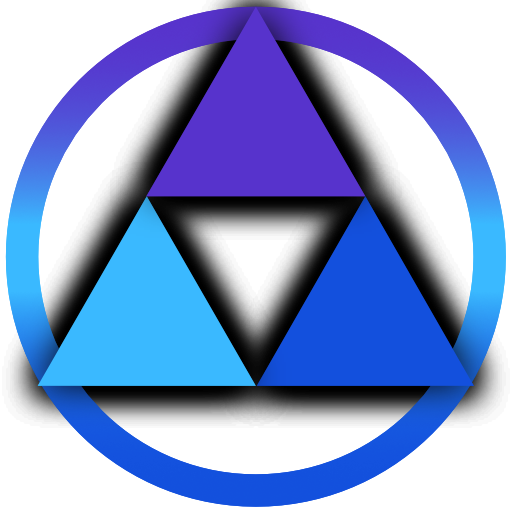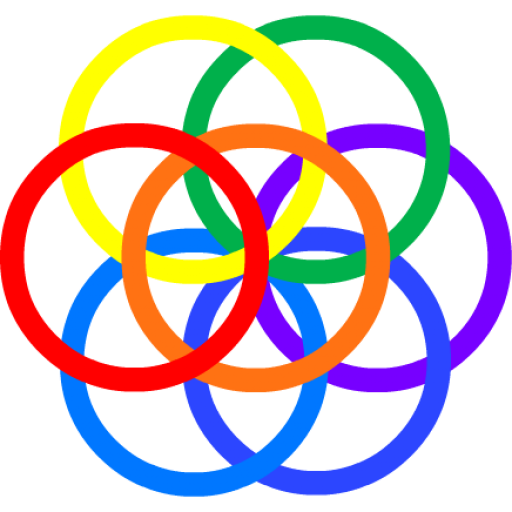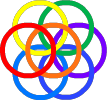Thursday, March 19, 2020 3:09 PM
Ok, so I went out and grabbed a backup plugin – just to grab one and test it out. Here’s the results, what I like about it, what I don’t like about it:
The plugin:
Simple Backup Tool (by SiteGuarding.com)
http://www.siteguarding.com/en/website-extensions
wordpress plugin directory:
What I don’t like about it – mind you this is the ‘free’ version.
- It doesn’t let me pick where I will save my backups
- It doesn’t allow multiple backups throughout the day
- It doesn’t work well with my git system – it saves an sql file – and also saves a zip file. Neither of those work well with git – because the file is differently named each time. Not that it should be the same name – but the ‘process’ isn’t what I am really wanting. If the process was more along the lines of ‘save the database to a (same) filename – and then commit the changes to git’ would be more in line with what I am thinking. Not sure about that, it’s a little sloppy – but the point is it takes advantage of the ‘space saving’ ‘diff’ rather than a whole new tracked file.
Searching for something that works more with ‘git’
VersionPress
Where has this been all this time: https://versionpress.com/
Have I looked at this before and didn’t use it for what reason?
It’s open source now – need to dig a little deep into it to find out all the ‘caveots’.
Sunday, March 22, 2020 6:29 PM
Well I have a bunch of notes here (http://raykamille.com/wp-admin/post.php?post=4423&action=edit) where I worked on this … and with the current glusterfs file replication – it’s just to much cpu to make it usable. So… I ditched it – perhaps I can revisit it after a new option for glusterfs.
this issue remains open.
I think I might have found something really easy and straightforward
Monday, March 23, 2020 1:16 PM
This is pretty easy – and pretty straight forward
http://theantway.com/2013/09/backup-wordpress-to-version-control-automatically/
Basically, what it does is export the database – which does change pretty frequently – depending on the plugins you’ve got installed – but for the most part not all that much… I mean… It’s far less difference than I imagined it was.
In fact, you can see the changes that elementor makes in the database – rude….
This is older
below is old:
There are lots and lots of ‘backup’ plugins out there on the market… but not a one of them seems to make any sense to me. I think it’s because they are all made ‘for profit’ instead of as ‘tools’ to be used by people who do work. In other words, their made to ‘sell’ rather than perform a specific purpose exactly ‘the best way’ as determined by someone who ‘uses it as a tool’ regularly.
I’ve written lots of stuff related to that… I’ll eventually find a way to link it all together so it’s easier to surf… for now, you’ll just have to go searching for it.
In any case… I want a sensible backup routine. I’m thinking something like a backup of the database and a push to a git server of some kind. Now that presents it’s own issues, from the perspective of using an ‘outside service’, but also in that I need to make sure that nothing is comitted to the repository that I didn’t want commited. For example… I’m not sure what, but files and stuff that are created in the web root or below… Some plugins create things that I don’t want to commit… Elementor’s css files for example. I need to ensure log files are done right.
That ‘revisr’ plugin might be a good one to start with… but I’m not really looking to do commits and what not from the interface… I want it all ‘automated’.